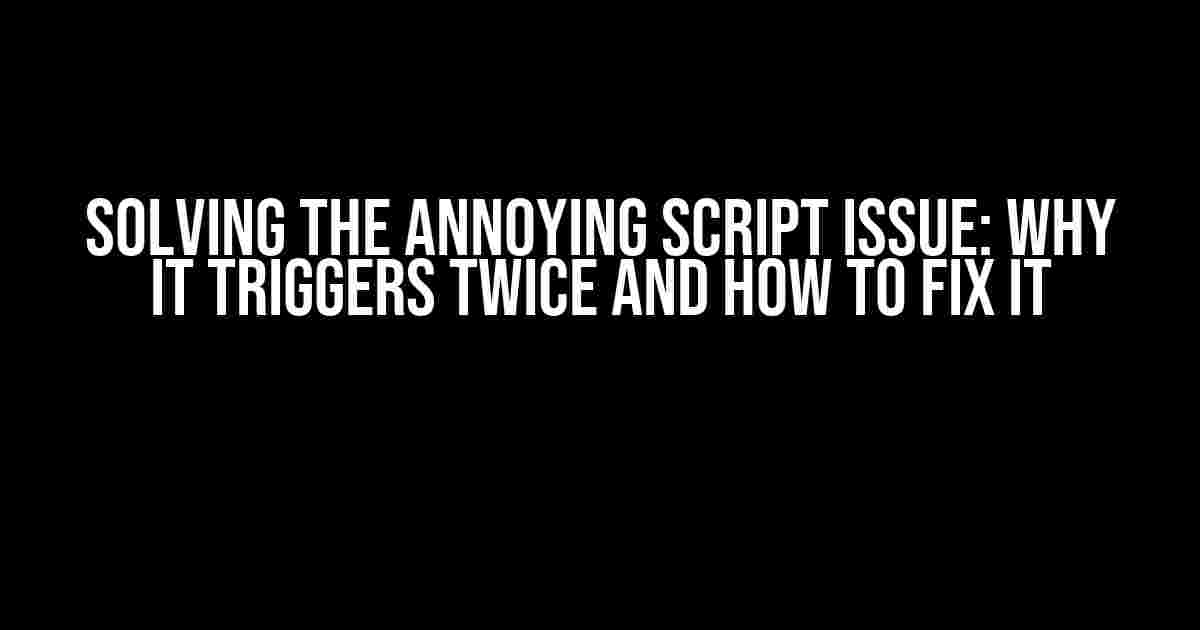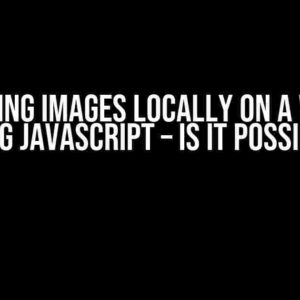If you’re reading this article, chances are you’re frustrated with a script that’s triggering twice, causing unnecessary headaches and affecting your website’s performance. Don’t worry; you’re not alone! This issue is more common than you think, and in this comprehensive guide, we’ll delve into the reasons behind it and provide you with actionable solutions to fix it once and for all.
- What’s Causing the Script to Trigger Twice?
- Solution 1: Remove Multiple Event Listeners
- Solution 2: Stop Event Propagation
- Solution 3: Use a Flag to Prevent Multiple Triggers
- Solution 4: Use a Debounce Function
- Solution 5: Check for Browser-specific Issues
- Solution 6: Avoid Plugin or Library Conflicts
- Common Mistakes to Avoid
- Conclusion
What’s Causing the Script to Trigger Twice?
Before we dive into the solutions, it’s essential to understand the root causes of this issue. Here are some common reasons why your script might be triggering twice:
- Multiple Event Listeners: If you’ve attached multiple event listeners to the same element, it can cause the script to trigger multiple times. This is especially true when using JavaScript libraries like jQuery.
- Event Bubbling: If the element that triggers the script has a parent element with a similar event listener, the event can bubble up and trigger the script again.
- Browser-specific Issues: Certain browsers, like Internet Explorer, have known issues with event handling, which can cause the script to trigger twice.
- Plugin or Library Conflicts: If you’re using multiple plugins or libraries on your website, they might conflict with each other, leading to the script triggering twice.
Solution 1: Remove Multiple Event Listeners
A simple yet effective solution is to remove multiple event listeners attached to the same element. Here’s an example:
$('#myButton').off('click').on('click', function() {
// Your script here
});In this example, we’re using jQuery to remove any existing click event listeners from the `#myButton` element and then attach a new one. This ensures that the script only triggers once.
Solution 2: Stop Event Propagation
To prevent event bubbling, you can use the `stopPropagation()` method. Here’s an example:
$('#myButton').on('click', function(event) {
event.stopPropagation();
// Your script here
});By calling `stopPropagation()`, we’re preventing the event from bubbling up to parent elements, which can cause the script to trigger multiple times.
Solution 3: Use a Flag to Prevent Multiple Triggers
Another approach is to use a flag to prevent the script from triggering multiple times. Here’s an example:
var scriptTriggered = false;
$('#myButton').on('click', function() {
if (!scriptTriggered) {
scriptTriggered = true;
// Your script here
}
});In this example, we’re setting a flag `scriptTriggered` to `true` when the script is triggered. If the script is triggered again, the flag will prevent it from running.
Solution 4: Use a Debounce Function
A debounce function can help prevent the script from triggering multiple times in quick succession. Here’s an example using jQuery’s `debounce()` function:
$.debounce(250, function() {
// Your script here
});In this example, we’re using the `debounce()` function to delay the script execution by 250 milliseconds. This ensures that the script only triggers once, even if the user clicks the button multiple times in quick succession.
Solution 5: Check for Browser-specific Issues
If you suspect that the issue is browser-specific, you can try using browser-specific conditional statements to fix the issue. For example:
if (navigator.userAgent.indexOf('MSIE') !== -1) {
// Script for Internet Explorer
} else {
// Script for other browsers
}In this example, we’re using a conditional statement to check if the browser is Internet Explorer. If it is, we can apply specific fixes or workarounds to prevent the script from triggering twice.
Solution 6: Avoid Plugin or Library Conflicts
If you suspect that plugin or library conflicts are causing the issue, try isolating the plugins or libraries to identify the culprit. You can then:
- Update the conflicting plugin or library to the latest version.
- Use a different plugin or library that doesn’t conflict with others.
- Use a JavaScript module loader like RequireJS to manage plugin and library dependencies.
Common Mistakes to Avoid
When trying to fix the script issue, it’s essential to avoid some common mistakes that can exacerbate the problem. Here are a few:
| Mistake | Why it’s wrong |
|---|---|
| Adding multiple event listeners | This can cause the script to trigger multiple times. |
| Not stopping event propagation | This can cause the event to bubble up and trigger the script again. |
| Not using a flag or debounce function | This can allow the script to trigger multiple times in quick succession. |
Conclusion
In conclusion, a script triggering twice can be a frustrating issue, but it’s often caused by simple mistakes or misunderstandings. By following the solutions outlined in this article, you should be able to identify and fix the issue, ensuring that your script only triggers once as intended. Remember to avoid common mistakes, and don’t hesitate to reach out if you need further assistance.
Has this article helped you solve the script issue? Share your experiences and tips in the comments below!
Word count: 1050
Frequently Asked Question
Are you tired of dealing with script issues that trigger twice? Don’t worry, we’ve got you covered! Here are some frequently asked questions and answers to help you solve this frustrating problem.
What causes a script to trigger twice?
Scripts can trigger twice due to various reasons such as duplicate event listeners, incorrect usage of async/await, or even a simple coding mistake. It’s essential to review your code thoroughly to identify the root cause of the issue.
How do I debug a script that triggers twice?
To debug a script that triggers twice, use console logs or a debugger to identify the sequence of events leading up to the duplicate trigger. You can also try commenting out sections of code to isolate the problematic area.
Can I use a flag to prevent a script from triggering twice?
Yes, you can use a flag to prevent a script from triggering twice. Set a boolean flag to true when the script is triggered, and then check the flag’s value before executing the script. If the flag is already true, skip the execution.
Is there a way to debounce a function to prevent it from triggering twice?
Yes, you can debounce a function using a library like Lodash or by implementing a custom debounce function. Debouncing ensures that a function is only executed after a certain amount of time has passed since the last execution.
Are there any best practices to avoid script issues that trigger twice?
Yes, follow best practices such as keeping your code organized, using meaningful variable names, and avoiding duplicate event listeners. Additionally, test your code thoroughly and use version control to track changes.