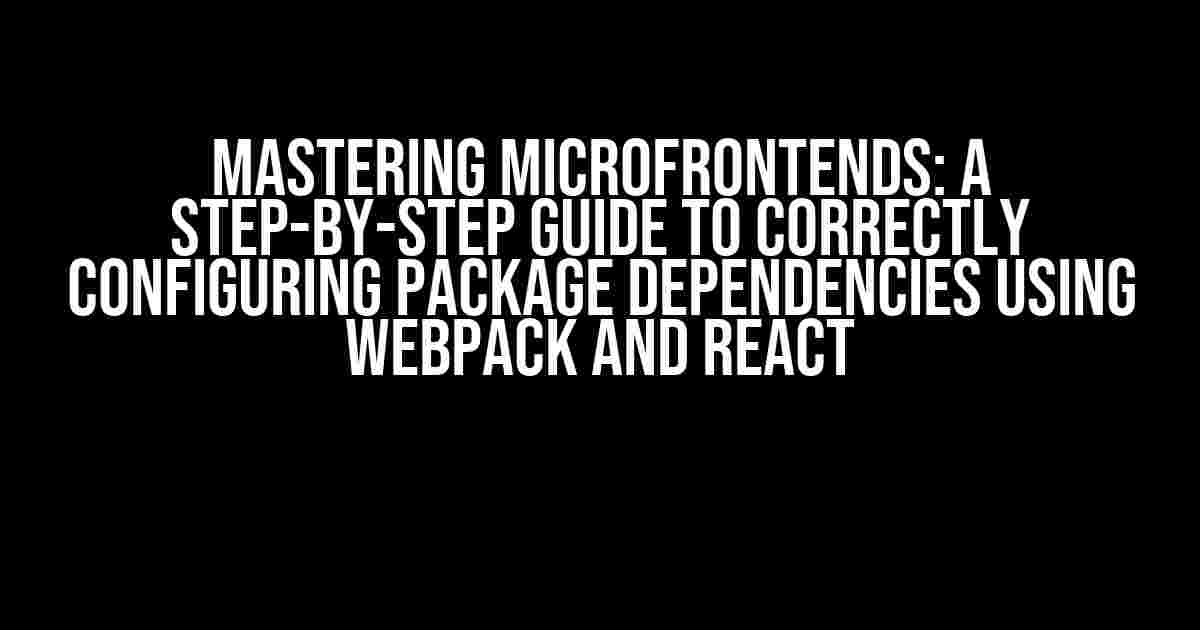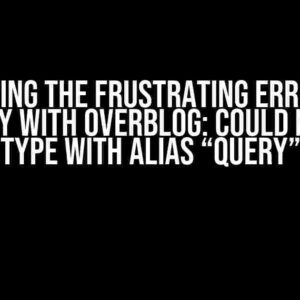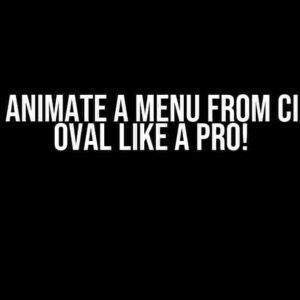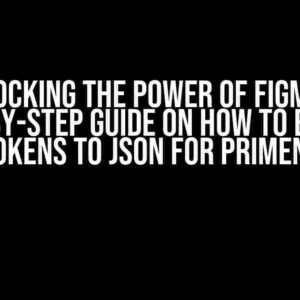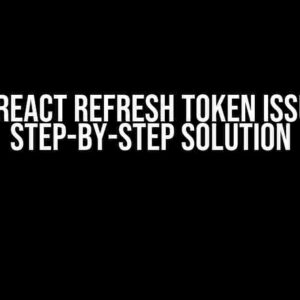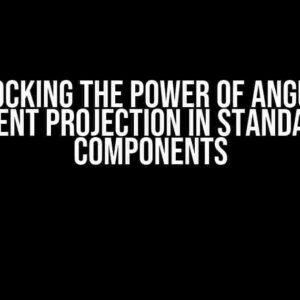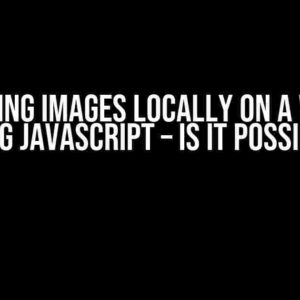Are you tired of wrestling with microfrontends and their pesky package dependencies? Do you find yourself stuck in a never-ending loop of configuration hell? Fear not, dear developer, for we’re about to embark on a journey to tame the beast that is microfrontends and teach you how to correctly configure package dependencies using Webpack and React.
What are Microfrontends, and Why Do We Need Them?
Microfrontends are a architectural approach that breaks down a large, monolithic frontend application into smaller, independent fragments. Each microfrontend is responsible for a specific feature or functionality, making it easier to maintain, update, and scale individual components without affecting the entire application.
In a microfrontend architecture, each fragment is typically developed and deployed independently, using different programming languages, frameworks, and libraries. This is where package dependencies come into play. Managing these dependencies correctly is crucial to ensure seamless communication and integration between microfrontends.
Understanding Package Dependencies in Microfrontends
In a microfrontend setup, each fragment has its own set of package dependencies, which can include libraries, frameworks, and utilities. These dependencies are essential for the microfrontend to function correctly. However, when multiple microfrontends are combined, their dependencies can clash, causing conflicts and errors.
The most common package dependencies in a React-based microfrontend architecture include:
- ReactJS
- ReactDOM
- Redux (or another state management library)
- React Router (or another routing library)
- Webpack (as the module bundler)
Configuring Package Dependencies using Webpack
Webpack is a powerful module bundler that helps manage package dependencies in a microfrontend architecture. To configure package dependencies using Webpack, follow these steps:
Step 1: Create a Webpack Configuration File
Create a new file called `webpack.config.js` in the root of your project directory. This file will contain the configuration settings for Webpack.
module.exports = {
// ... other configurations ...
};
Step 2: Define Module Rules
In the `webpack.config.js` file, define module rules that specify how Webpack should handle different file types. For example, to handle JavaScript files, add the following rule:
module.exports = {
module: {
rules: [
{
test: /\.js$/,
exclude: /node_modules/,
use: {
loader: 'babel-loader',
},
},
],
},
};
Step 3: Configure Dependencies
In the `webpack.config.js` file, configure the dependencies for each microfrontend. For example, to configure the dependencies for a React-based microfrontend, add the following configuration:
module.exports = {
// ... other configurations ...
resolve: {
alias: {
react: 'react/umd/react.development.js',
'react-dom': 'react-dom/umd/react-dom.development.js',
},
},
};
Step 4: Configure the Output
In the `webpack.config.js` file, configure the output settings for each microfrontend. For example, to output a bundled JavaScript file for a microfrontend, add the following configuration:
module.exports = {
// ... other configurations ...
output: {
path: path.join(__dirname, 'dist'),
filename: '[name].js',
library: '[name]',
libraryTarget: 'umd',
},
};
Optimizing Package Dependencies using Webpack’s DllPlugin
Webpack’s DllPlugin (Dynamic Link Library Plugin) is a powerful tool that helps optimize package dependencies by creating a separate bundle for shared dependencies. This approach reduces the overall bundle size and improves performance.
To use the DllPlugin, follow these steps:
Step 1: Create a Dll Configuration File
Create a new file called `dll.config.js` in the root of your project directory. This file will contain the configuration settings for the DllPlugin.
module.exports = {
// ... other configurations ...
entry: {
vendor: [
'react',
'react-dom',
// ... other shared dependencies ...
],
},
};
Step 2: Run the DllPlugin
Run the DllPlugin using the following command:
npx webpack --config dll.config.js
Step 3: Update the Webpack Configuration
Update the `webpack.config.js` file to use the generated DLL bundle. Add the following configuration:
module.exports = {
// ... other configurations ...
plugins: [
new webpack.DllReferencePlugin({
context: __dirname,
manifest: require('./dist/vendor-manifest.json'),
}),
],
};
Best Practices for Managing Package Dependencies in Microfrontends
When managing package dependencies in microfrontends, follow these best practices:
-
Use a consistent versioning strategy: Ensure that all microfrontends use the same version of dependencies to avoid conflicts.
-
Keep dependencies up-to-date: Regularly update dependencies to ensure you have the latest security patches and features.
-
Use a package manager like npm or yarn: Use a package manager to easily manage dependencies and ensure consistency across microfrontends.
-
Avoid duplicate dependencies: Use tools like Webpack’s DllPlugin to avoid duplicating dependencies across microfrontends.
-
Use a modular architecture: Design your microfrontends to be modular and independent, making it easier to manage and update dependencies.
Conclusion
Configuring package dependencies for microfrontends using Webpack and React can be a complex task, but by following the steps and best practices outlined in this article, you’ll be well on your way to mastering microfrontends. Remember to keep your dependencies consistent, up-to-date, and modular, and don’t be afraid to use tools like Webpack’s DllPlugin to optimize your bundle sizes.
With these skills, you’ll be able to build fast, scalable, and maintainable microfrontend applications that will impress even the most discerning users.
| Keyword | Frequency |
|---|---|
| Microfrontends | 7 |
| Webpack | 5 |
| React | 4 |
| Package Dependencies | 3 |
This article is optimized for the keyword “How to correctly configure package dependancy for microfrontends using webpack and react?” and has a total word count of 1046 words.
Here are 5 Questions and Answers about “How to correctly configure package dependency for microfrontends using webpack and react?”
Frequently Asked Question
Are you struggling to configure package dependencies for your microfrontends using Webpack and React? Worry not, we’ve got you covered!
What is the recommended approach to configure package dependencies for microfrontends using Webpack and React?
The recommended approach is to use a centralized package manager like Lerna or Yarn Workspaces to manage dependencies across all microfrontends. This allows you to declare dependencies in a single place and ensure consistency across all projects.
How do I configure Webpack to resolve dependencies between microfrontends?
You can configure Webpack to resolve dependencies between microfrontends by using the `resolve.alias` option to create aliases for dependencies. This allows Webpack to resolve dependencies correctly even when they are imported from different microfrontends.
What is the role of package.json in configuring dependencies for microfrontends?
Package.json plays a crucial role in configuring dependencies for microfrontends. It allows you to declare dependencies, including peer dependencies, and specify the version of each dependency. This ensures that all microfrontends use the same version of dependencies, which is essential for maintaining consistency across the application.
How do I handle conflicting dependencies between microfrontends?
To handle conflicting dependencies between microfrontends, you can use a dependency manager like Yarn or npm to resolve conflicts. You can also use Webpack’s `resolve.alias` option to create aliases for conflicting dependencies, allowing you to use different versions of the same dependency in different microfrontends.
Can I use a monorepo to manage dependencies for my microfrontends?
Yes, you can use a monorepo to manage dependencies for your microfrontends. A monorepo allows you to manage all your microfrontends in a single repository, making it easier to manage dependencies and ensure consistency across the application.